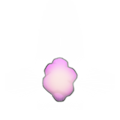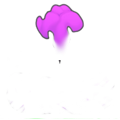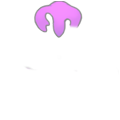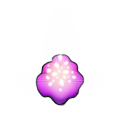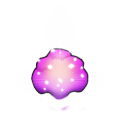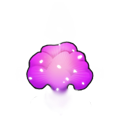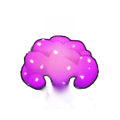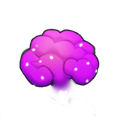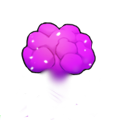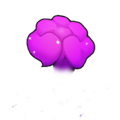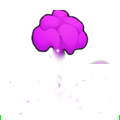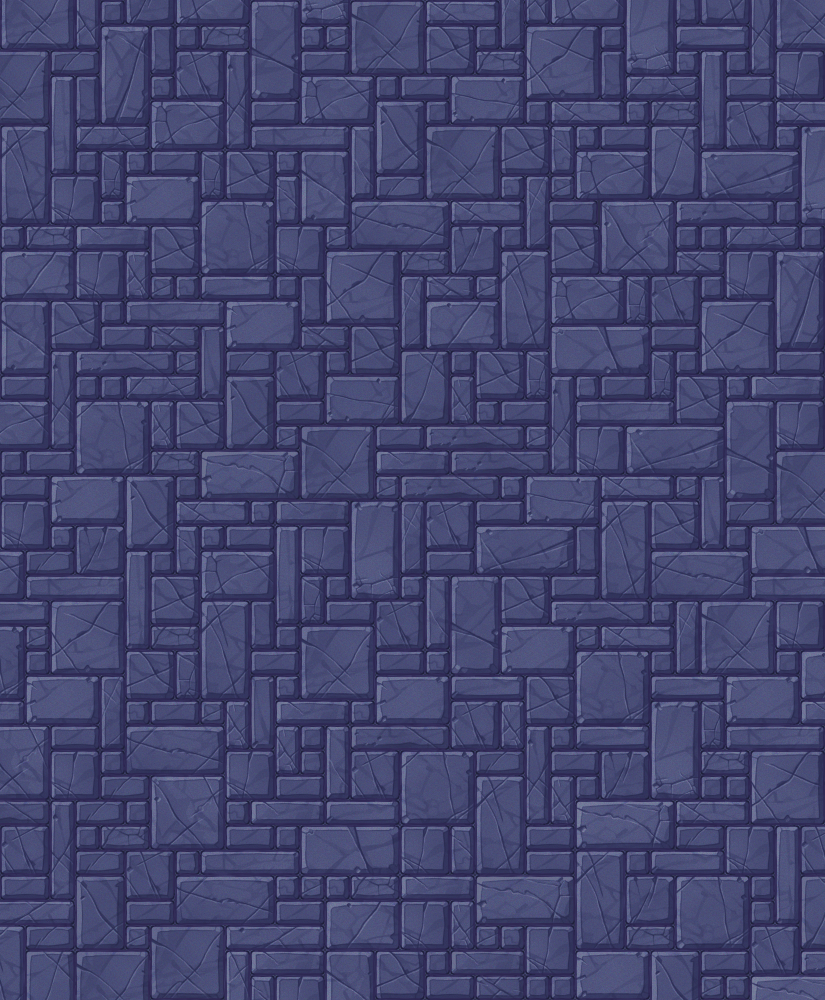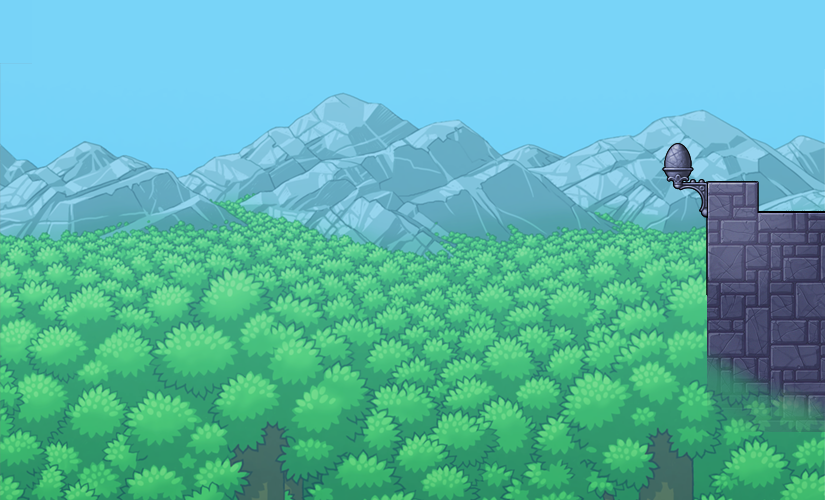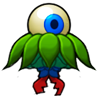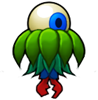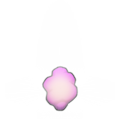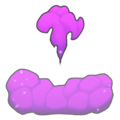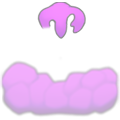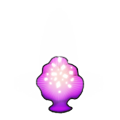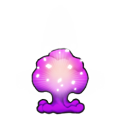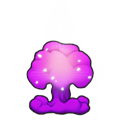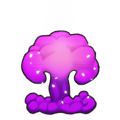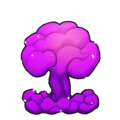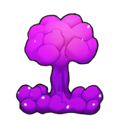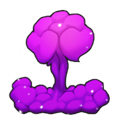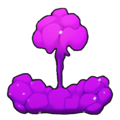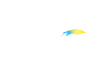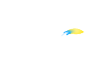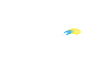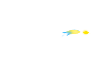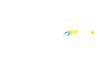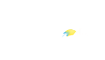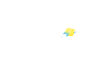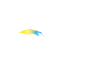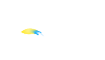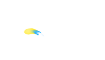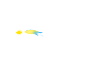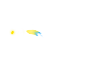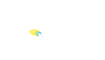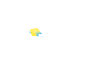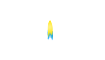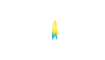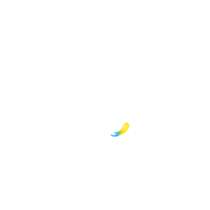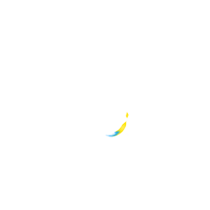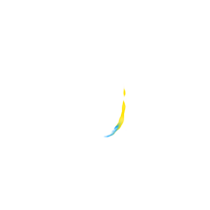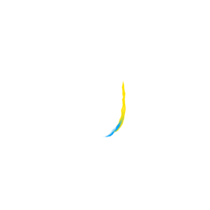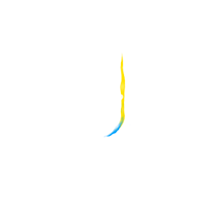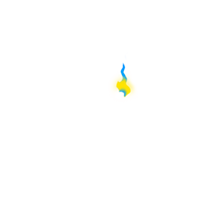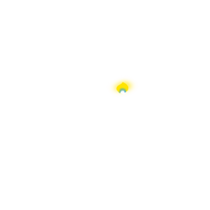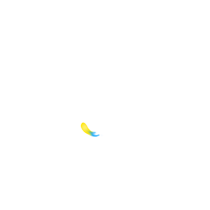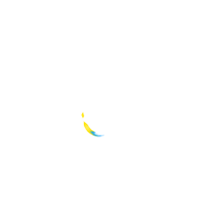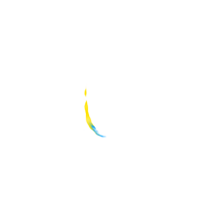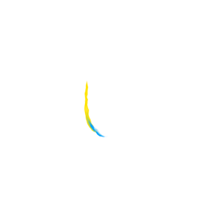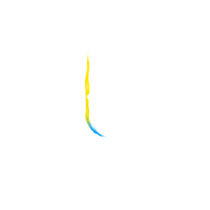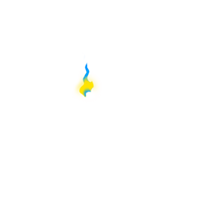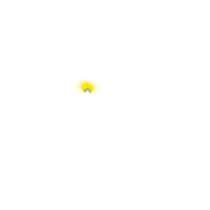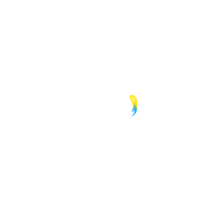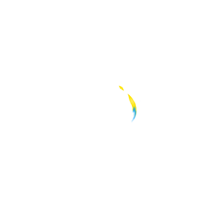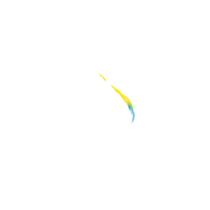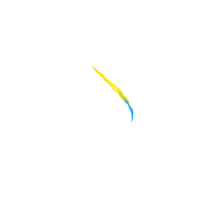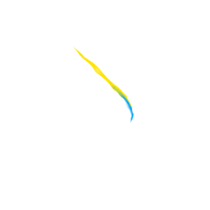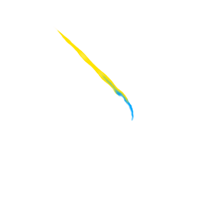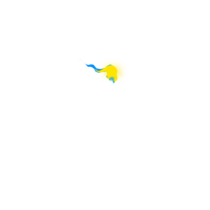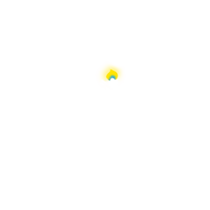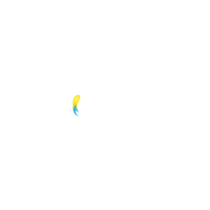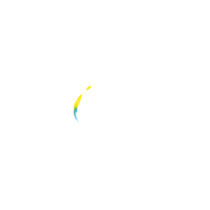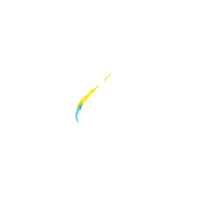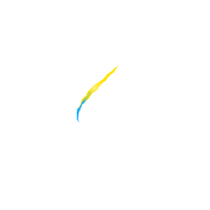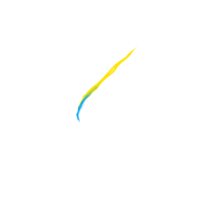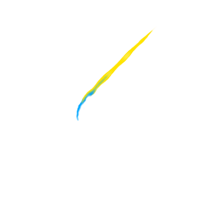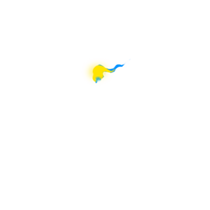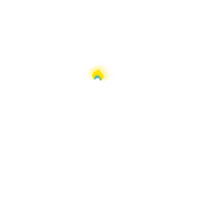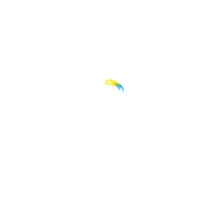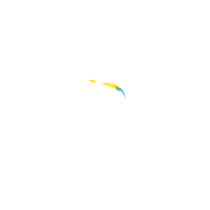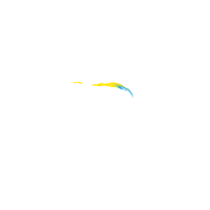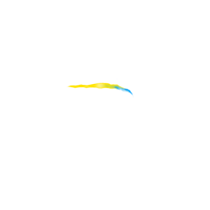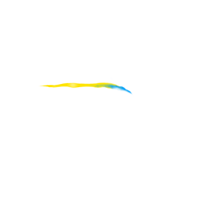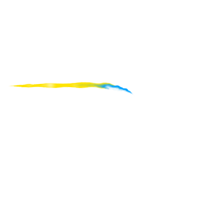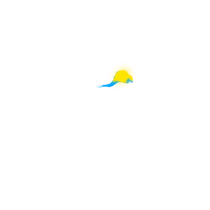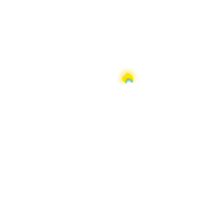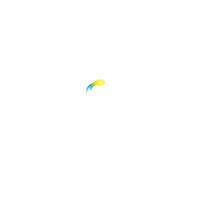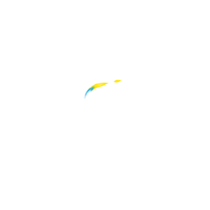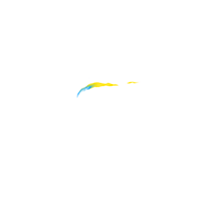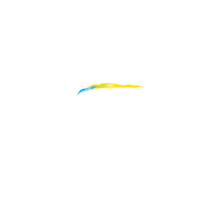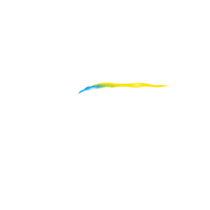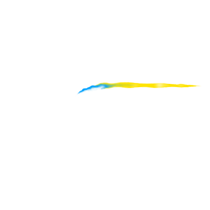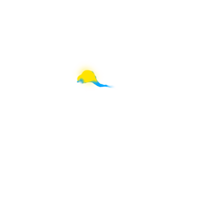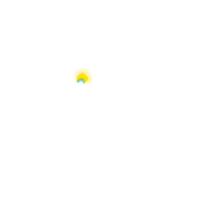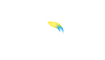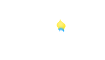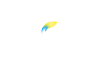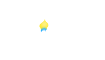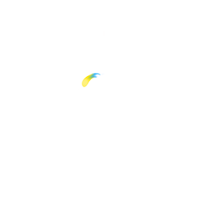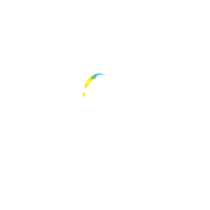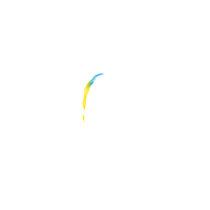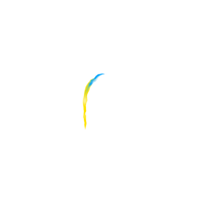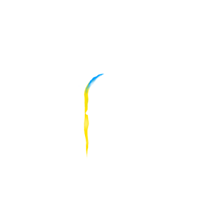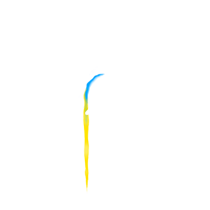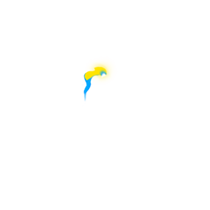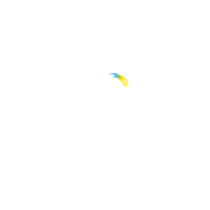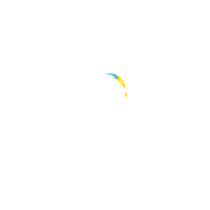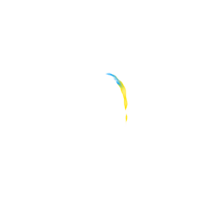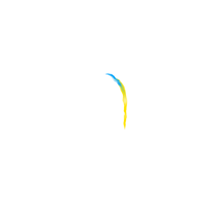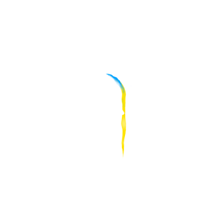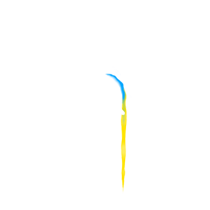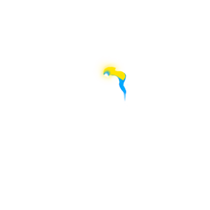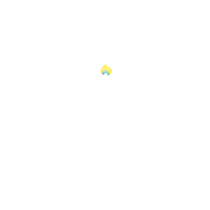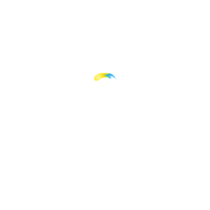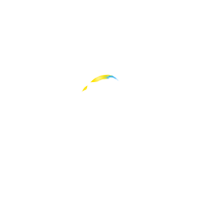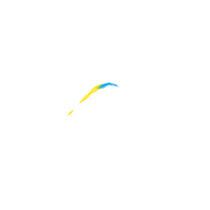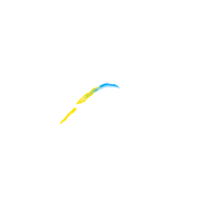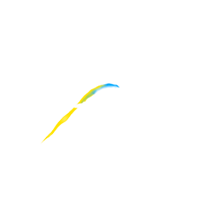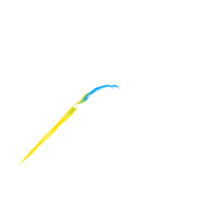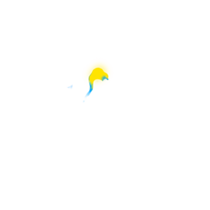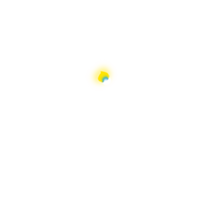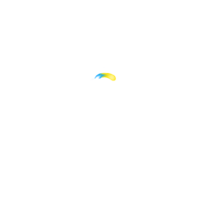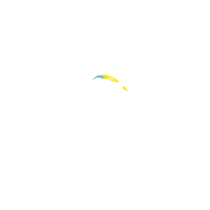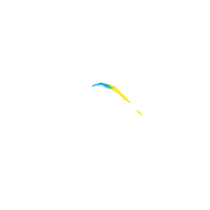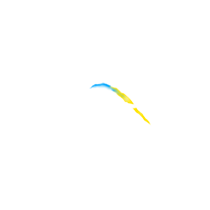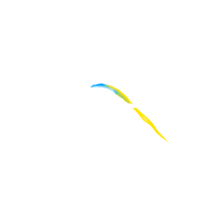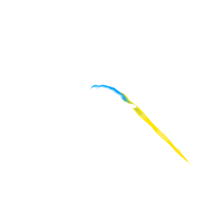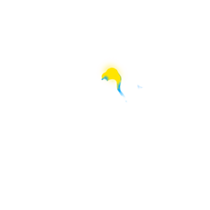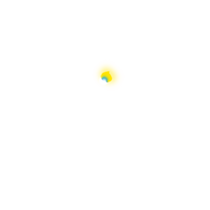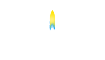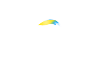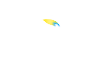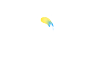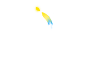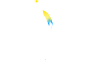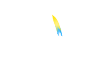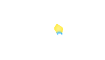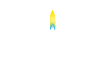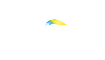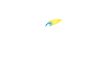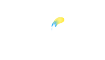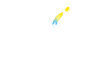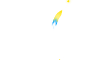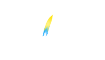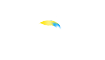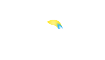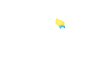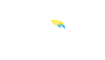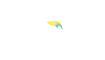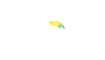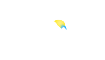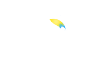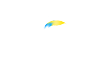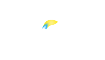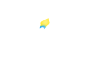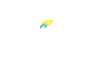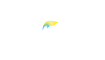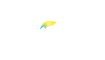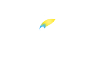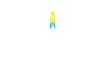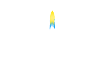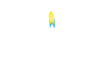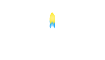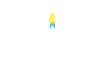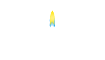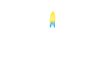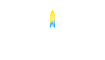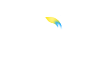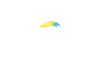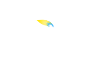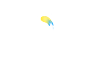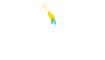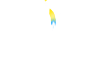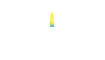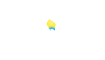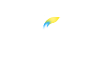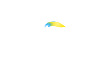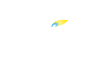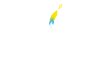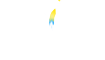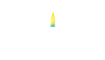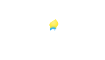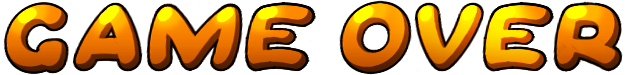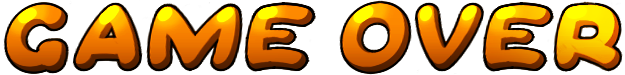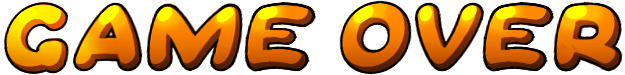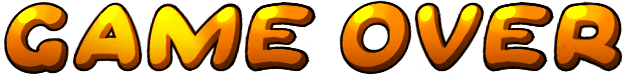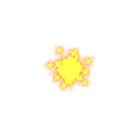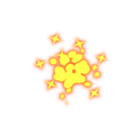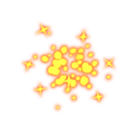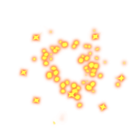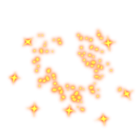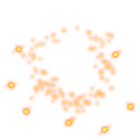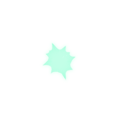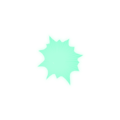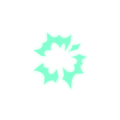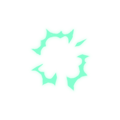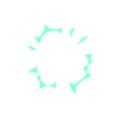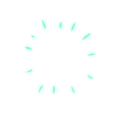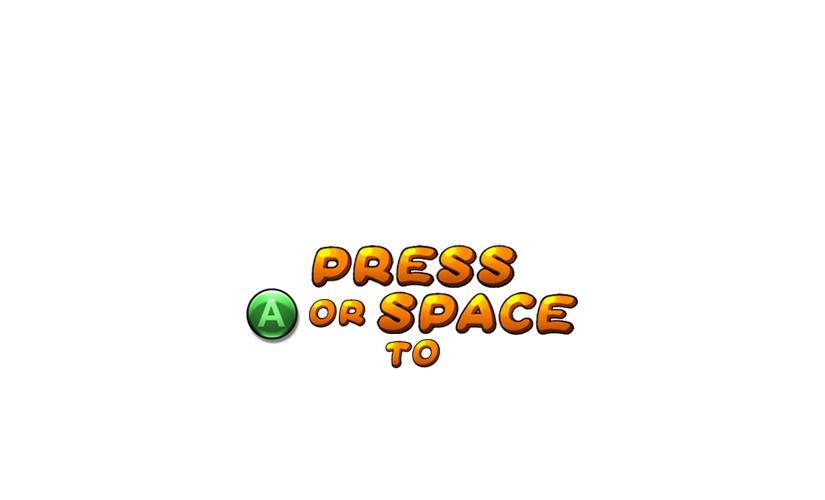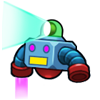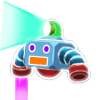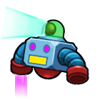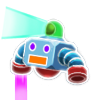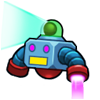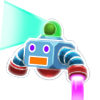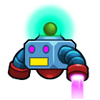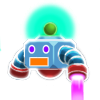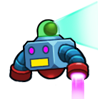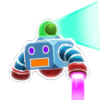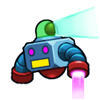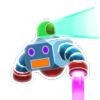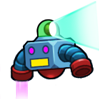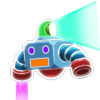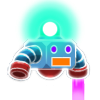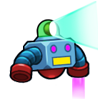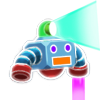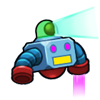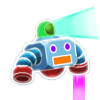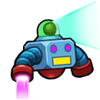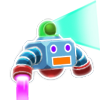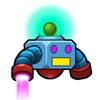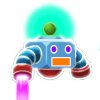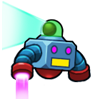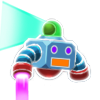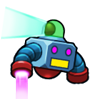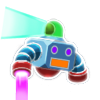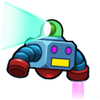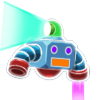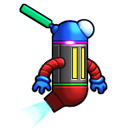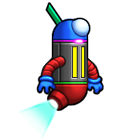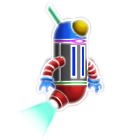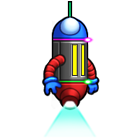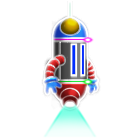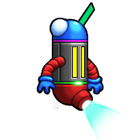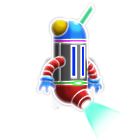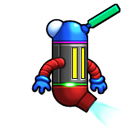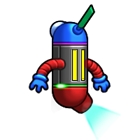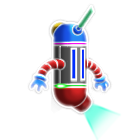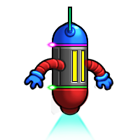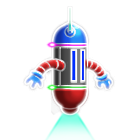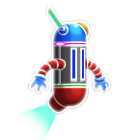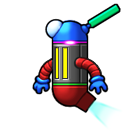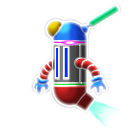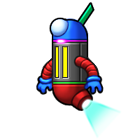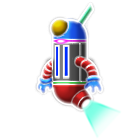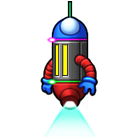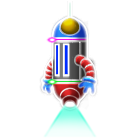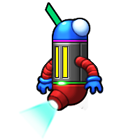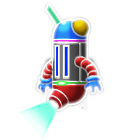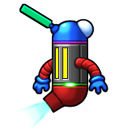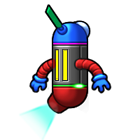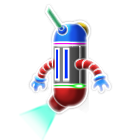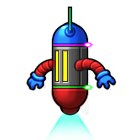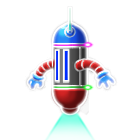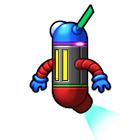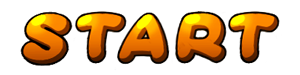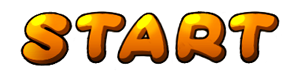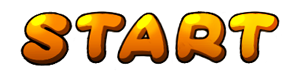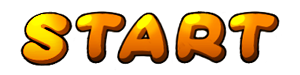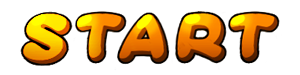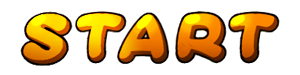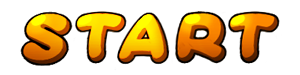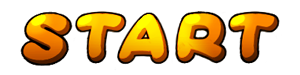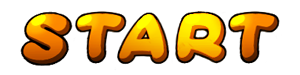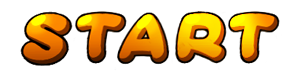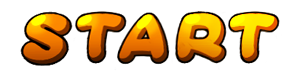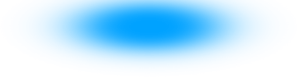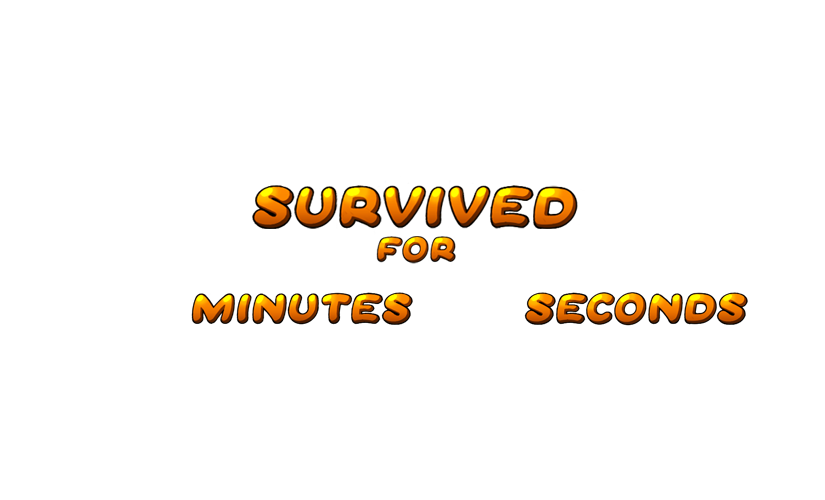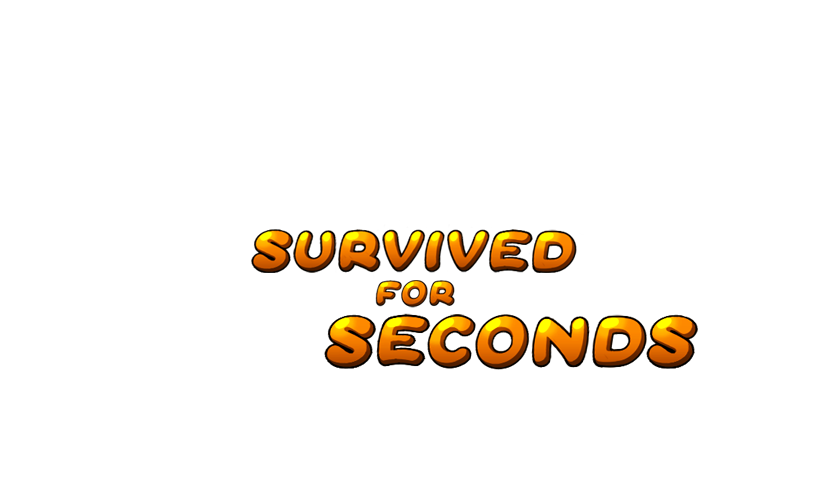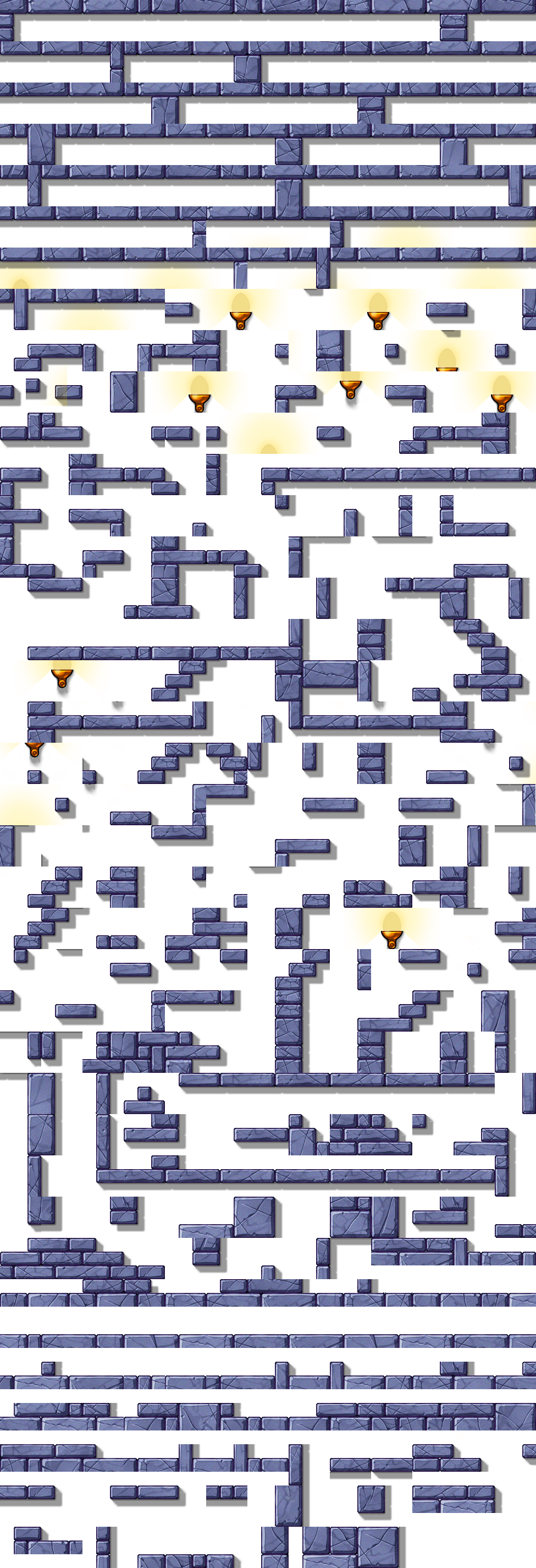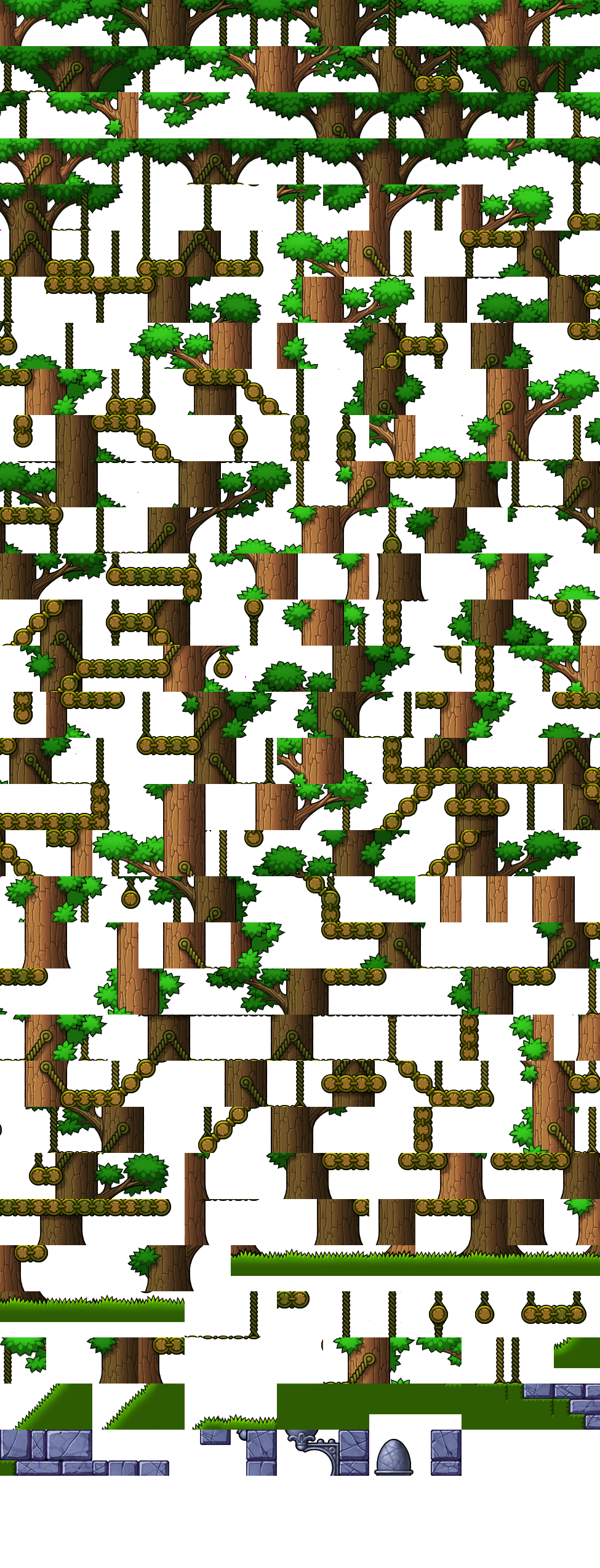eggzy
Attribution
Licensed under Creative Commons Attribution-NonCommercial-ShareAlike 3.0 Unported.
Original Python code
# Eggzy - Code the Classics Volume 2
# Code by Andrew Gillett and Eben Upton
# Graphics by Dan Malone
# Music and sound effects by Allister Brimble
# https://github.com/raspberrypipress/Code-the-Classics-Vol2.git
# https://store.rpipress.cc/products/code-the-classics-volume-ii
import pygame, pgzero, pgzrun, sys, os
import xml.etree.ElementTree as ET
from abc import ABC, abstractmethod
from enum import Enum
from random import randint
# On Windows, if the window is too big for the screen and you are using display scaling, you can uncomment
# the following two lines to fix the issue
# import ctypes
# ctypes.windll.user32.SetProcessDPIAware()
# Check Python version number. sys.version_info gives version as a tuple, e.g. if (3,7,2,'final',0) for version 3.7.2.
# Unlike many languages, Python can compare two tuples in the same way that you can compare numbers.
if sys.version_info < (3,6):
print("This game requires at least version 3.6 of Python. Please download it from www.python.org")
sys.exit()
# Check Pygame Zero version. This is a bit trickier because Pygame Zero only lets us get its version number as a string.
# So we have to split the string into a list, using '.' as the character to split on. We convert each element of the
# version number into an integer - but only if the string contains numbers and nothing else, because it's possible for
# a component of the version to contain letters as well as numbers (e.g. '2.0.dev0')
# This uses a Python feature called list comprehension
pgzero_version = [int(s) if s.isnumeric() else s for s in pgzero.__version__.split('.')]
if pgzero_version < [1,2]:
print(f"This game requires at least version 1.2 of Pygame Zero. You have version {pgzero.__version__}. Please upgrade using the command 'pip3 install --upgrade pgzero'")
sys.exit()
# Set up constants
WIDTH = 825
HEIGHT = 550
TITLE = "Eggzy"
LEVEL_SEQUENCE = ("starter1.tmx", "starter2.tmx", "starter3.tmx", "starter4.tmx",
"forest1.tmx", "forest2.tmx", "forest3.tmx", "forest4.tmx", "forest9.tmx",
"castle1.tmx", "castle2.tmx", "castle3.tmx", "castle4.tmx",
"castle5.tmx", "castle6.tmx", "castle7.tmx", "castle8.tmx",
"forest5.tmx", "forest6.tmx", "forest7.tmx", "forest8.tmx")
GRID_BLOCK_SIZE = 25
LEVEL_Y_BOUNDARY = -100
# Change to 1, 2 or 3 to start with enemies/more enemies and less bonus time for gems
INITIAL_LEVEL_CYCLE = 0
INITIAL_TIME_REMAINING = 15
INITIAL_PICKUP_TIME_BONUS = 2
STOMP_ENEMY_TIME_BONUS = 3
# Constants affecting player movement
COYOTE_TIME = 6
JUMP_VEL_Y = -10
WALL_JUMP_X_VEL = 8
WALL_JUMP_COYOTE_TIME = 15
CACHE_JUMP_INPUT_TIME = 5
PLAYER_WIDTH = 20 # Width of player for the purpose of collisions - slightly smaller than the bounds of the sprite
PLAYER_HEIGHT = 40 # For player head collision with ceilings
ANCHOR_CENTRE = ("center", "center")
ANCHOR_CENTRE_BOTTOM = ("center", "bottom")
ANCHOR_PLAYER = ("center", 60) # Feet of player sprite are not at the bottom
ANCHOR_FLAME = ("center", 78)
ANCHOR_FLAME_DASH = ("center", 130)
class Biome(Enum):
FOREST = 0
CASTLE = 1
# There are eight types of enemy - four per biome. Some properties are the same between the forest/castle equivalents,
# some are different
ENEMY_SPRITE_NAMES = {Biome.CASTLE: ["robot0", "robot1", "robot2", "robot3"],
Biome.FOREST: ["fly", "mghost", "triffid", "bigbloom"]}
ENEMY_TYPES_FLYING = {Biome.CASTLE: [True, True, False, False], Biome.FOREST: [True, True, False, True]}
ENEMY_TYPES_WIDTH_OVERRIDES = {Biome.CASTLE: [30, 50, 48, 50], Biome.FOREST: [30, 50, 50, 50]}
ENEMY_TYPES_HEIGHT_OVERRIDES = {Biome.CASTLE: [40, 40, 60, 120], Biome.FOREST: [30, 65, 70, 90]}
ENEMY_TYPES_ANCHOR_POINTS = {Biome.CASTLE: [("center", 40),("center", 40),("center", 95),("center", "bottom")],
Biome.FOREST: [("center", 60),("center", "bottom"),("center", "bottom"),("center", "bottom")]}
ENEMY_TYPES_HEALTH = [1, 3, 1, 3]
ENEMY_TYPES_SPEED = [2, 1, 2, 1]
REPLAY_FILENAME = "eggzy-replays"
MAX_REPLAYS = 10
DEBUG_SHOW_PLAYER_COLLISION_RECT = False
DEBUG_SHOW_ENEMY_COLLISION_RECTS = False
DEBUG_SHOW_BLOCK_COLLISION_RECTS = False
DEBUG_SHOW_FRAME_NUMBER = False
DEBUG_MOVEMENT = False
DEBUG_SLOWMO = 1 # Set to 2 or higher to run in slow motion, useful for testing animations
# These symbols substitute for the controller button images when displaying text.
# The symbols representing these images must be ones that aren't actually used themselves, e.g. we don't use the
# percent sign in text
SPECIAL_FONT_SYMBOLS = {'xb_a':'%', 'xb_b':'#'}
# Create a version of SPECIAL_FONT_SYMBOLS where the keys and values are swapped
SPECIAL_FONT_SYMBOLS_INVERSE = dict((v,k) for k,v in SPECIAL_FONT_SYMBOLS.items())
def move_towards(n, target, speed):
if n < target:
return min(n + speed, target)
else:
return max(n - speed, target)
def sign(x):
# Returns 1, 0 or -1 depending on whether number is positive, zero or negative
if x == 0:
return 0
else:
return -1 if x < 0 else 1
# ABC = abstract base class - a class which is only there to serve as a base class, not to be instantiated directly
class Controls(ABC):
NUM_BUTTONS = 2
def __init__(self):
self.button_previously_down = [False for i in range(Controls.NUM_BUTTONS)]
self.is_button_pressed = [False for i in range(Controls.NUM_BUTTONS)]
def update(self):
# Call each frame to update button status
for button in range(Controls.NUM_BUTTONS):
button_down = self.button_down(button)
self.is_button_pressed[button] = button_down and not self.button_previously_down[button]
self.button_previously_down[button] = button_down
@abstractmethod
def get_x(self):
# Overridden by subclasses
pass
@abstractmethod
def get_y(self):
# Overridden by subclasses
pass
@abstractmethod
def button_down(self, button):
# Overridden by subclasses
pass
def button_pressed(self, button):
return self.is_button_pressed[button]
@abstractmethod
def button_name(self, button):
return "?"
class KeyboardControls(Controls):
def get_x(self):
if keyboard.left:
return -1
elif keyboard.right:
return 1
else:
return 0
def get_y(self):
if keyboard.up:
return -1
elif keyboard.down:
return 1
else:
return 0
def button_down(self, button):
if button == 0:
return keyboard.space
else:
return keyboard.z
def button_name(self, button):
if button == "dash":
return "Z"
elif button == "jump":
return "SPACE"
else:
return "?"
class JoystickControls(Controls):
def __init__(self, joystick):
super().__init__()
self.joystick = joystick
joystick.init() # Not necessary in Pygame 2.0.0 onwards
def get_axis(self, axis_num):
if self.joystick.get_numhats() > 0 and self.joystick.get_hat(0)[axis_num] != 0:
# For some reason, dpad up/down are inverted when getting inputs from
# an Xbox controller, so need to negate the value if axis_num is 1
return self.joystick.get_hat(0)[axis_num] * (-1 if axis_num == 1 else 1)
axis_value = self.joystick.get_axis(axis_num)
if abs(axis_value) < 0.6:
# Dead-zone
return 0
else:
# digital movement
return 1 if axis_value > 0 else -1
def get_x(self):
return self.get_axis(0)
def get_y(self):
return self.get_axis(1)
def button_down(self, button):
# Before checking button, check to make sure that the controller actually has enough buttons
# There are some weird devices out there which could cause a crash if this check were not present
if self.joystick.get_numbuttons() <= button:
print("Warning: controller does not have enough buttons!")
return False
return self.joystick.get_button(button) != 0
def button_name(self, button):
if button == "dash":
return SPECIAL_FONT_SYMBOLS["xb_b"]
elif button == "jump":
return SPECIAL_FONT_SYMBOLS["xb_a"]
else:
return "?"
# Class for gem pickups
class Gem(Actor):
# This is a class variable, equivalent to what is known in other languages as a static variable
# The variable belongs to the class as a whole rather than any one particular instance (object) of the class
next_type = 1
def __init__(self, pos):
super().__init__("blank", pos, ANCHOR_CENTRE_BOTTOM)
# Choose which type of gem we're going to be.
self.type = Gem.next_type
# Set the type of the next gem
Gem.next_type += 1
if Gem.next_type >= 5:
Gem.next_type = 1
self.collected = False
def update(self):
# Does the player exist, and are they colliding with us?
if game.player is not None and game.player.collidepoint(self.center):
game.gain_time(game.time_pickup_bonus, self.centerx, self.centery)
game.play_sound("collect")
self.collected = True # Disappear
anim_frame = str((game.timer // 6) % 4)
self.image = f"gem{self.type}_{anim_frame}"
@staticmethod
def new_game():
Gem.next_type = 1
# The door prevents the player from leaving a level until all gems have been collected
class Door(Actor):
def __init__(self, pos, biome="castle", variant=0, already_open=False):
self.biome = biome
self.variant = variant
self.opening = already_open
self.last_frame = 15 if biome == "castle" else 13
self.frame = self.last_frame if already_open else 0
super().__init__(f"door_{biome}_{variant}_{self.frame}", pos, anchor=(0,0))
def update(self):
if self.opening and self.frame < self.last_frame and game.timer % 3 == 0:
self.frame += 1
self.image = f"door_{self.biome}_{self.variant}_{self.frame}"
def open(self):
self.opening = True
def is_fully_open(self):
return self.frame == self.last_frame
# Used for animations such as those that appear when you pick up a gem or lose a life
class Animation(Actor):
def __init__(self, pos, image_format_str, num_frames, frame_interval, anchor=ANCHOR_CENTRE, initial_delay=0, rise_time=-1):
super().__init__("blank", pos, anchor)
self.image_format_str = image_format_str
self.num_frames = num_frames
self.frame_interval = frame_interval
self.timer = -initial_delay
self.rise_time = rise_time
self.update_image()
def update(self):
self.timer += 1
self.update_image()
# Some animations start rising up after a certain time
if self.rise_time > -1 and self.timer > self.rise_time:
self.y -= 1
def update_image(self):
if self.timer < 0:
self.image = "blank"
else:
frame = min(self.timer // self.frame_interval, self.num_frames - 1)
self.image = self.image_format_str.format(frame)
def finished(self):
return self.timer // self.frame_interval >= self.num_frames
class DashTrail(Animation):
def __init__(self, pos, image):
# Receive's the player's current sprite, uses the trail version of that sprite
super().__init__(pos, image + "_trail_{0}", 6, 5, ANCHOR_PLAYER)
# Base class for objects which move around the level and collide with walls, such as the player and enemies
class CollideActor(Actor):
def __init__(self, pos, anchor=ANCHOR_CENTRE):
super().__init__("blank", pos, anchor)
def move(self, dx, dy, speed):
# Returns true if move was blocked
# One of dx or dy will be 0
new_x, new_y = self.x, self.y
# Movement is done 1 pixel at a time, which ensures we don't get embedded into a wall we're moving towards
for i in range(speed):
new_x, new_y = new_x + dx, new_y + dy
# Get the player rectangle as it would be if the position were changed to new_x, new_y
rect = self.get_rect(new_x, new_y)
# Does this proposed new position overlap with any of the collidable tiles, or the exit door?
if game.position_blocked(rect):
#print(" blocked")
return True
# We only update the object's position if there wasn't a block there.
self.pos = new_x, new_y
#print(" moved")
# Didn't collide with anything
return False
def get_rect(self, centre_x=None, bottom_y=None):
# Returns a rectangle representing this actor, assuming it were positioned at the specified x and y coordinates
# (If None, we default to the actual X/Y pos of the actor)
# We don't use the standard Pygame Zero practice of just using the sprite bounds as the rectangle, as for the
# player enemies we want the collidable size to be a bit smaller than the sprite
if centre_x is None:
centre_x = self.x
if bottom_y is None:
bottom_y = self.y
w, h = self.get_collidable_width(), self.get_collidable_height()
return Rect(centre_x - (w // 2), bottom_y - h, w, h)
def get_collidable_width(self):
# Overridden for Player and Enemy
image_surface = getattr(images, self.image)
return image_surface.get_width()
def get_collidable_height(self):
# Overridden for Player and Enemy
image_surface = getattr(images, self.image)
return image_surface.get_height()
# An actor who is subject to gravity, this includes the player and non-flying enemies
# The flying enemies do actually use this too, but disable it by setting gravity_enabled to false,
# demonstrating a drawback of inheritance in object-oriented programming! In a component-based
# system such as Unity, objects which want gravity could instead have a gravity component.
class GravityActor(CollideActor):
MAX_FALL_SPEED = 7
class FallState(Enum):
LANDED = 0
FALLING = 1
JUMPING = 2
WALL_JUMPING = 3
def __init__(self, pos, gravity_enabled=True, anchor=ANCHOR_CENTRE_BOTTOM):
super().__init__(pos, anchor)
self.gravity_enabled = gravity_enabled
self.vel_y = 0
self.fall_state = GravityActor.FallState.FALLING
self.lower_gravity_timer = 0
def update(self, detect=True):
if not self.gravity_enabled:
return
self.lower_gravity_timer -= 1
# Apply change to Y velocity
if game.timer % (3 if self.lower_gravity_timer > 0 else 2) == 0:
self.vel_y = min(self.vel_y + 1, GravityActor.MAX_FALL_SPEED)
# Apply gravity, without going over the maximum fall speed
# The detect parameter indicates whether we should check for collisions with blocks as we fall. Normally we
# want this to be the case - hence why this parameter is optional, and is True by default. If the player is
# in the process of losing a life, however, we want them to just fall out of the level, so False is passed
# in this case.
if detect and self.vel_y != 0:
# Move vertically in the appropriate direction, at the appropriate speed
# Set landed to false, if we're on the floor it'll be set to true again below, otherwise it will remain
# false
if DEBUG_MOVEMENT:
print("{0} detect: landed false, {1}".format(game.timer, self.vel_y))
if self.fall_state == GravityActor.FallState.LANDED:
self.fall_state = GravityActor.FallState.FALLING
if self.move(0, sign(self.vel_y), abs(self.vel_y)):
if DEBUG_MOVEMENT:
print("move returned true")
# If move returned True, we must have either landed or hit our head on the ceiling
if self.vel_y > 0:
self.vel_y = 0
self.fall_state = GravityActor.FallState.LANDED
if DEBUG_MOVEMENT:
print("detect: landed true")
else:
# Collision detection disabled - just update the Y coordinate without any further checks
self.y += self.vel_y
def landed(self):
return self.fall_state == GravityActor.FallState.LANDED
class Player(GravityActor):
DASH_TIME = 18
DASH_SPEED = 10
DASH_PAUSE_TIME = 5
DASH_TRAIL_INTERVAL = 3
DASH_TIMER_TRAIL_CUTOFF = -10
MAX_X_RUN_SPEED = 5
def __init__(self, controls):
# Call constructor of parent class. Initial pos is 0,0 but Game.next_level will set the actual starting position
super().__init__((0, 0), anchor=ANCHOR_PLAYER)
self.controls = controls
# Actor for the flame on the character's head
self.flame = Actor("flame_stand_0", self.pos, anchor=ANCHOR_FLAME)
self.vel_x = 0
self.facing_x = 1
self.hurt = False
self.dash_timer = Player.DASH_TIMER_TRAIL_CUTOFF # Counts down
self.dash_animation_timer = 0 # Counts up
self.dash_allowed = False
self.grabbed_wall = 0
self.coyote_time = 0
self.fall_timer = 0 # Number of frames since we started falling or jumping
self.wall_jump_coyote_time = 0
self.cached_jump_input_timer = 0
self.enemy_stomped_timer = 0
self.change_direction_timer = 0
self.last_dash_sprite = "dash_horizontal_0_0" # Used for dash trails
self.replay_data = []
def new_level(self, start_pos):
self.start_pos = start_pos
self.reset()
def reset(self):
self.pos = self.start_pos
self.vel_x = 0
self.vel_y = 0
self.facing_x = 1 # -1 = left, 1 = right
self.hurt = False
self.dash_timer = Player.DASH_TIMER_TRAIL_CUTOFF
self.gravity_enabled = True
self.grabbed_wall = 0
self.coyote_time = 0
self.wall_jump_coyote_time = 0
self.cached_jump_input_timer = 0
self.enemy_stomped_timer = 0
# Ensure that when we spawn or respawn, there are no enemies at or near that position - treat it
# as if we'd stomped on their heads
# Need to check for game being None because player is constructed during Game construction, and the
# game global won't be set until construction is complete
if game is not None:
for enemy in game.enemies:
if self.distance_to(enemy) < 150: # 150 pixel radius, to be safe
enemy.destroy()
game.play_sound("enemy_death", 5)
def hit_test(self, other):
# Check for collision between player and enemy - called from Player.update
return self.get_rect(self.x, self.y).colliderect(other.get_rect()) and not self.hurt
def get_colliding_enemies(self):
return [enemy for enemy in game.enemies if not enemy.dying and self.hit_test(enemy)]
def update(self):
# Call GravityActor.update - parameter is whether we want to perform collision detection as we fall
was_landed = self.landed()
super().update(not self.hurt)
if was_landed and not self.landed():
# We must have walked off a platform. Set coyote time timer
self.coyote_time = COYOTE_TIME
self.fall_timer = 0
if self.top >= HEIGHT:
self.reset()
# Check for collisions with enemies, including landing on their heads
stomped_any = False
for enemy in self.get_colliding_enemies():
# Die or stomp? Are we within the top 20% of the enemy collision rectangle?
# If we're moving downward, increase the threshold to the top 50% of the collision rectangle
# We're fairly forgiving about this - otherwise some of the deaths seem unfair
enemy_rect = enemy.get_rect()
threshold = enemy_rect.top + (enemy_rect.bottom - enemy_rect.top) * (0.5 if self.vel_y > 0 else 0.2)
# If the player stomps an enemy due to downward motion they'll now be moving up, so unless they're within
# the top 20% of the sprite, they'll get hit by it on the next frame. Prevent this using stomped_last_frame
if self.y < threshold or self.stomped_last_frame:
enemy.stomped()
stomped_any = True
self.vel_y = -6
self.enemy_stomped_timer = 3
self.dash_allowed = True
if DEBUG_MOVEMENT:
print(game.timer, "stomp", self.y, threshold)
else:
# Die and respawn
self.hurt = True
self.vel_y = -12
self.fall_state = GravityActor.FallState.FALLING
self.fall_timer = 0
self.dash_timer = Player.DASH_TIMER_TRAIL_CUTOFF
game.play_sound("player_death")
game.animations.append(Animation(self.pos, "loselife_{0}", 8, 4))
if DEBUG_MOVEMENT:
print(game.timer, "DIE", self.y, threshold)
break
self.stomped_last_frame = stomped_any
if self.landed():
self.dash_allowed = True
self.dash_timer -= 1
self.dash_animation_timer += 1
self.cached_jump_input_timer -= 1
self.coyote_time -= 1
self.wall_jump_coyote_time -= 1
if self.dash_timer > Player.DASH_TIMER_TRAIL_CUTOFF:
if self.dash_timer % Player.DASH_TRAIL_INTERVAL == 0:
game.animations.append(DashTrail(self.pos, self.last_dash_sprite))
dx = 0 # X direction we tried to move this frame, zero if we are standing still
jump_pressed = self.controls.button_pressed(0)
if jump_pressed and DEBUG_MOVEMENT:
print(game.timer, "jump pressed")
#print(game.timer, self.cached_jump_input_timer, self.wall_jump_coyote_time)
if self.hurt:
# We've just been hurt. We're dropping out of the level, so check for our sprite reaching a certain Y
# coordinate before setting hurt to False. Code further down will make the player respawn.
self.gravity_enabled = True
if self.top >= HEIGHT:
self.hurt = False
elif self.dash_timer > 0:
# Update dash
# For first few frames of dash, equating to dash_timer being above DASH_TIME, player doesn't move
if self.dash_timer < Player.DASH_TIME:
if self.dash_timer % Player.DASH_TRAIL_INTERVAL == 0:
game.animations.append(DashTrail(self.pos, self.last_dash_sprite))
# A dash may be vertical, horizontal or diagonal
# The horizontal and vertical components of the velocity are applied separately, to improve how
# collision detection works
# Apply vertical component of dash
self.move(0, sign(self.vel_y), abs(self.vel_y))
# Apply horizontal component of dash
if self.move(sign(self.vel_x), 0, abs(self.vel_x)) and self.vel_y >= 0:
# If we hit a wall, and are not travelling up, end the dash
self.dash_timer = 0
self.grabbed_wall = self.facing_x
else:
# We're not hurt or dashing
# We're either on a wall, jumping/falling or walking
# Get keyboard input. dx represents the direction the player is facing
dx = self.controls.get_x()
def jump():
if DEBUG_MOVEMENT:
print(game.timer, "JUMP")
self.vel_y = JUMP_VEL_Y
self.fall_state = GravityActor.FallState.JUMPING
self.coyote_time = 0
self.cached_jump_input_timer = 0
self.lower_gravity_timer = 5
self.fall_timer = 0
game.play_sound("jump")
def wall_jump(wall_direction):
if DEBUG_MOVEMENT:
print(game.timer, "WALL JUMP", wall_direction)
self.vel_y = JUMP_VEL_Y
self.fall_state = GravityActor.FallState.WALL_JUMPING
self.vel_x = -wall_direction * WALL_JUMP_X_VEL
self.facing_x = -wall_direction
self.grabbed_wall = 0
self.previous_grabbed_wall = 0
self.wall_jump_coyote_time = 0
self.cached_jump_input_timer = 0
self.fall_timer = 0
game.play_sound("jump")
# Non-zero means we're grabbing a wall
if self.grabbed_wall != 0:
# Wall slide
self.gravity_enabled = False
# Check for wall jump
if jump_pressed or self.cached_jump_input_timer > 0:
if DEBUG_MOVEMENT:
print(game.timer, "wall jump", self.vel_x)
wall_jump(self.grabbed_wall)
# Check if player is pushing away from the wall
elif dx == -self.grabbed_wall:
if DEBUG_MOVEMENT:
print(game.timer, "ungrab wall", self.grabbed_wall)
self.previous_grabbed_wall = self.grabbed_wall
self.wall_jump_coyote_time = WALL_JUMP_COYOTE_TIME
self.grabbed_wall = 0
else:
# Slowly slide down wall, stop grabbing if we hit the floor or the wall is no longer there (because
# we slid off the bottom of it)
if DEBUG_MOVEMENT:
print(game.timer, "slide", self.grabbed_wall)
rect = self.get_rect(self.x + self.grabbed_wall, self.y)
if self.move(0, 1, 1) or not game.position_blocked(rect):
self.grabbed_wall = 0
if DEBUG_MOVEMENT:
print(game.timer, "slide landed or wall gone")
else:
# Not grabbing a wall
# Check for coyote time wall jump, i.e. a wall jump just after we let go of the wall
# debug
if DEBUG_MOVEMENT and self.wall_jump_coyote_time > 0:
print(game.timer, "remaining wall_jump_coyote_time", self.wall_jump_coyote_time)
if jump_pressed and self.wall_jump_coyote_time > 0:
if DEBUG_MOVEMENT:
print(game.timer, "coyote wall jump")
wall_jump(self.previous_grabbed_wall)
else:
# Normal movement
self.gravity_enabled = True
if dx == 0:
# No horizontal input - come to a halt over several frames
self.vel_x = move_towards(self.vel_x, 0, 1)
else:
# Horizontal input - apply to x velocity
self.facing_x = dx
self.vel_x = move_towards(self.vel_x, Player.MAX_X_RUN_SPEED * dx, 1)
# Apply x velocity
# Start grabbing wall if we hit a wall and our y velocity is downwards
# Note: order of checks matters, self.move may cause us to move so must come before vel_y check
if self.vel_x != 0 and self.move(sign(self.vel_x), 0, abs(self.vel_x)) and self.vel_y > 0:
if DEBUG_MOVEMENT:
print(game.timer, "grab")
self.grabbed_wall = sign(self.vel_x)
# Cancel horizontal velocity on hitting wall
self.vel_x = 0
if (jump_pressed or self.cached_jump_input_timer > 0) and (self.landed() or self.coyote_time > 0):
# Jump
if DEBUG_MOVEMENT:
if not jump_pressed:
print(game.timer, "cached jump")
if not self.landed():
print(game.timer, f"coyote time jump {self.coyote_time}")
jump()
elif jump_pressed and not self.landed():
# Cache jump input for a few frames, so that if the player lands just after pressing jump,
# a jump will be initiated
self.cached_jump_input_timer = CACHE_JUMP_INPUT_TIME
elif not self.landed() and self.vel_y < 0 and not self.controls.button_down(0) and self.dash_timer < -10 and self.enemy_stomped_timer <= 0:
# In the air and moving up, haven't finished dashing in last few frames
# Upward velocity drops off faster if player has let go of the jump button (unless they just
# stomped an enemy)
self.vel_y = min(self.vel_y + 1, 0)
if self.dash_allowed and self.controls.button_pressed(1):
# Dash
dy = self.controls.get_y()
if dx != 0 or dy != 0:
if DEBUG_MOVEMENT:
print(game.timer, "dash")
v = pygame.math.Vector2(dx, dy).normalize() * Player.DASH_SPEED
self.vel_x = int(v.x)
self.vel_y = int(v.y)
self.gravity_enabled = False
self.dash_allowed = False
self.dash_timer = Player.DASH_TIME + Player.DASH_PAUSE_TIME
self.dash_animation_timer = 0
self.fall_state = GravityActor.FallState.FALLING
self.wall_jump_coyote_time = 0
game.play_sound("jump_long", 5)
# When we change direction, our X velocity will be different from our facing direction (dx)
# We set a change direction timer which then counts down, while it's above zero we play the change
# direction animation
if sign(dx) != sign(self.vel_x) and self.dash_timer <= 0:
self.change_direction_timer = 5
else:
self.change_direction_timer -= 1
# Update sprite
self.determine_sprite(dx)
# Update fall timer after choosing sprite so that we don't just skip frame 0
# Don't increase fall timer if we're dashing
if not self.landed() and self.dash_timer <= 0:
self.fall_timer += 1
# Update replay data
self.replay_data.append( (self.pos, game.level_index, self.image) )
def determine_sprite(self, dx):
# Set sprite image. If we're currently hurt, the sprite will flash on and off on alternate frames.
# dx is X direction we tried to move this frame, zero if there was no control input
self.image = self.flame.image = "blank"
# Flame has different anchor point depending on whether we're dashing
self.flame.anchor = ANCHOR_FLAME
if not self.hurt or game.timer % 2 == 1:
# Example sprite name: "run_0_3" - first number is direction (0 right, 1 left), second is the frame number
dir_index = "1" if self.facing_x < 0 else "0"
if self.hurt:
# no flame for this animatoin
frame = min(self.fall_timer // 8, 5)
self.image = f"die_{frame}"
self.flame_image = "blank"
elif self.grabbed_wall != 0 and self.vel_y >= 0:
# We don't do wall slide animation if we're moving upward
self.image = f"climb_{dir_index}_1"
self.flame.image = f"flame_climb_{dir_index}_1"
elif not self.landed():
# In air
if self.fall_state == GravityActor.FallState.JUMPING:
frame = min(self.fall_timer // 3, 5)
flame_frame = min(self.fall_timer // 3, 5) + 1
self.image = f"jump_{dir_index}_{frame}"
self.flame.image = f"flame_jump_{dir_index}_{flame_frame}"
elif self.fall_state == GravityActor.FallState.WALL_JUMPING:
frame = min(self.fall_timer // 8, 2)
flame_frame = min(self.fall_timer // 4, 6)
self.image = f"wall_jump_{dir_index}_{frame}"
self.flame.image = f"flame_wall_jump_{dir_index}_{flame_frame}"
elif self.dash_timer > 0:
# Choose a dash sprite and update self.last_dash_image
# Initially all dash directions use dash_start_0/1 (depending on facing direction), before
# switching to specific frames for different dash directions
if self.dash_animation_timer < 4:
flame_frame = self.dash_animation_timer // 2
self.image = self.last_dash_sprite = "dash_start_" + dir_index
self.flame.image = f"flame_dash_start_{dir_index}_{flame_frame}"
self.flame.anchor = ANCHOR_FLAME
else:
timer = self.dash_animation_timer - 4
frame = min(timer // 3, 2)
flame_frame = min(timer // 3, 7)
sprite = "dash_"
if self.vel_y < 0:
sprite += "up_"
elif self.vel_y > 0:
sprite += "down_"
if self.vel_x != 0:
sprite += "horizontal_"
self.image = self.last_dash_sprite = f"{sprite}{dir_index}_{frame}"
self.flame.image = f"flame_{sprite}{dir_index}_{flame_frame}"
self.flame.anchor = ANCHOR_FLAME_DASH
else:
# For flame, use frames 4 and 5 of wall jump
frame = min(self.fall_timer // 8, 1)
flame_frame = min(self.fall_timer // 8, 1) + 4
self.image = f"fall_{dir_index}_{frame}"
self.flame.image = f"flame_wall_jump_{dir_index}_{flame_frame}"
elif dx == 0:
self.image = "stand_front"
self.flame.image = f"flame_stand_{(game.timer // 4) % 8}"
elif self.change_direction_timer > 0:
# If change_direction_timer is positive, use change direction frame
self.image = f"change_dir_{dir_index}_0"
self.flame.image = f"flame_change_dir_{dir_index}_{(game.timer // 4) % 3}"
else:
# 8 frames of the run animation, switch animation frame every 4 game frames
frame = (game.timer // 4) % 8
self.image = f"run_{dir_index}_{frame}"
self.flame.image = f"flame_run_{dir_index}_{(game.timer // 4) % 8}"
def draw(self):
super().draw()
self.flame.pos = self.pos
self.flame.draw()
if DEBUG_SHOW_PLAYER_COLLISION_RECT:
# Show collision rectangle
screen.draw.rect(self.get_rect(), (255,255,255))
def get_collidable_width(self):
return PLAYER_WIDTH
def get_collidable_height(self):
return PLAYER_HEIGHT
class GhostPlayer(Actor):
def __init__(self, replay_data):
super().__init__("blank", replay_data[0][0], ANCHOR_PLAYER)
self.replay_data = replay_data
self.replay_frame = 0
self.level = 0
def update(self):
self.replay_frame += 1
if self.replay_frame < len(self.replay_data):
self.pos, self.level, sprite = self.replay_data[self.replay_frame]
if sprite == "blank":
self.image = "blank"
else:
self.image = "ghost_" + sprite
def draw(self):
# Only draw if we're on the same level as the actual player
if self.level == game.level_index:
super().draw()
class Enemy(GravityActor):
def __init__(self, pos, type, biome, direction_x=1, appearance_count=1):
# Type must be a number from 0 to 3. 0 and 1 are both flying robots which don't have different frames for facing
# left or right. 2 and 3 are non-flying robots which do have left/right facing frames.
super().__init__(pos, gravity_enabled=not ENEMY_TYPES_FLYING[biome][type], anchor=ENEMY_TYPES_ANCHOR_POINTS[biome][type])
self.direction_x = direction_x
self.type = type
self.biome = biome
self.health = ENEMY_TYPES_HEALTH[type]
self.speed = ENEMY_TYPES_SPEED[type]
# Flying enemies which are on their third appearance will move diagonally
self.direction_y = 1 if appearance_count >= 3 and not self.gravity_enabled else 0
# Robot types 2 and 3, and fly/ghost have different sprites for facing left/right
self.use_directional_sprites = (self.biome == Biome.CASTLE and self.type >= 2) or (self.biome == Biome.FOREST and self.type < 2)
self.dying = False
self.stomped_timer = 0
def update(self):
super().update(detect=not self.dying)
if not self.dying:
self.stomped_timer -= 1
# Don't move on x axis if falling. Flying enemies are always counted as falling by GravityActor, they
# should move regardless.
if not self.gravity_enabled or self.fall_state != GravityActor.FallState.FALLING:
# Move in current direction - turn around if we hit a wall
if self.move(self.direction_x, 0, self.speed):
self.direction_x = -self.direction_x
if self.direction_y != 0 and self.move(0, self.direction_y, self.speed):
self.direction_y = -self.direction_y
# Choose and set sprite image
image = ENEMY_SPRITE_NAMES[self.biome][self.type]
if self.use_directional_sprites:
direction_idx = "1" if self.direction_x > 0 else "0"
image += "_" + str(direction_idx)
image += "_" + str((game.timer // 4) % 8) # 8 frames of animation
if self.stomped_timer > 0 or self.dying:
image += "_hit"
self.image = image
def stomped(self):
# Don't lose health or play sound effect if we're being stomped multiple frames in a row
if self.stomped_timer <= 0:
self.health -= 1
if self.health <= 0:
self.destroy()
game.play_sound("enemy_death", 5)
else:
game.play_sound("enemy_take_damage", 5)
self.stomped_timer = 2
def destroy(self):
self.dying = True
self.gravity_enabled = True
# Create explosion animation. Do this before gain_time so it appears underneath gain time animation
explosion_sprite = "explosion" if self.type > 1 else "air_explosion"
game.animations.append(Animation(self.pos, explosion_sprite + "_{0}", 12, 4, ANCHOR_CENTRE_BOTTOM))
# Destroying an enemy always gains 3 seconds of time
game.gain_time(STOMP_ENEMY_TIME_BONUS, self.centerx, self.centery)
def get_collidable_width(self):
return ENEMY_TYPES_WIDTH_OVERRIDES[self.biome][self.type]
def get_collidable_height(self):
return ENEMY_TYPES_HEIGHT_OVERRIDES[self.biome][self.type]
def draw(self):
super().draw()
if DEBUG_SHOW_ENEMY_COLLISION_RECTS:
# Show collision rectangle
screen.draw.rect(self.get_rect(), (255,255,255))
class Game:
def __init__(self, player=None, replays=None):
self.player = player
# Gem class is told via a static method that a new game has started, so it can reset the next gem type variable
Gem.new_game()
self.ghost_players = []
if replays is not None:
for replay in replays:
self.ghost_players.append(GhostPlayer(replay))
self.timer = 0
self.time_remaining = INITIAL_TIME_REMAINING * 60
self.time_pickup_bonus = INITIAL_PICKUP_TIME_BONUS
self.gained_time_timer = 0
self.level_index = (INITIAL_LEVEL_CYCLE * len(LEVEL_SEQUENCE)) - 1
self.level_text = ""
# These are set during load_level
self.grid = None
self.tileset_image = None
self.background_image = None
self.background_y_offset = 0
self.next_level()
def next_level(self):
self.level_index += 1
# If the new level is a repeat of the first level, reduce self.time_pickup_bonus by 1 (to a minimum of 0.5)
if self.level_index != 0 and self.level_index % len(LEVEL_SEQUENCE) == 0:
if self.time_pickup_bonus > 1:
self.time_pickup_bonus -= 1
elif self.time_pickup_bonus == 1:
self.time_pickup_bonus = 0.5
self.block_rects = []
self.doors = []
self.gems = []
self.enemies = []
self.animations = []
self.level_text = ""
# Set up level
level_filename = LEVEL_SEQUENCE[self.level_index % len(LEVEL_SEQUENCE)]
player_start_pos = self.load_level(level_filename)
self.exit_open = False
if self.player is not None:
self.player.new_level(player_start_pos)
# Generate collidable areas
self.generate_block_rects()
if self.player:
self.player.reset()
self.play_sound("new_wave")
def load_level(self, filename):
# Returns player start pos, or (0,0) if none is found
player_start_pos = (0, 0)
# 0 for first time through the levels, 1 for second, etc
level_cycle = self.level_index // len(LEVEL_SEQUENCE)
# sys.path[0] gets the folder containing the Python file we're running
# This is necessary because we could be running in an IDE where the default working folders is not the script
# folder but is instead the parent folder, or we could be running preinstalled on a Raspberry Pi in which case
# the current working folder is the user's home folder
path = os.path.join(sys.path[0], "tilemaps")
# The map and tileset files are XML files. We're using Python's built in ElementTree module (aliased here as ET)
# to access the tags/nodes within the XML files.
map_tree = ET.parse(os.path.join(path, filename))
map_root = map_tree.getroot()
# Load background
properties_node = map_root.find("properties")
self.background_image = properties_node.find("./property[@name='Background']").attrib["value"]
bg_offset_node = properties_node.find("./property[@name='Background Offset Y']")
self.background_y_offset = int(bg_offset_node.attrib["value"]) if bg_offset_node is not None else 0
# Load biome (used for determining which types of enemies and doors to generate)
biome_node = properties_node.find("./property[@name='biome']")
biome_name = biome_node.attrib["value"] if biome_node is not None else ""
biome = Biome[biome_name.upper()]
# Default level name text - may be replaced by tutorial text below
self.level_text = "LEVEL " + str(self.level_index + 1)
# Set up level tutorial text - only the first time we go round the levels.
# Some text will have parts which we need to substitute
# Use blank level text if there is no player object (i.e. we're on the main menu)
tutorial_text_node = properties_node.find("./property[@name='TutorialText']")
if self.player is not None and tutorial_text_node is not None:
tutorial_text = tutorial_text_node.attrib["value"]
if level_cycle == 0 and len(tutorial_text) > 0:
dash_button_name = self.player.controls.button_name("dash")
jump_button_name = self.player.controls.button_name("jump")
self.level_text = tutorial_text.replace("{DASH}", dash_button_name).replace("{JUMP}", jump_button_name)
# The map data consists of a comma-separated list of integers specifying tile IDs
# The XML path is map/layer/data
layer_node = map_root.find("layer")
map_width = int(layer_node.attrib.get("width"))
map_height = int(layer_node.attrib.get("height"))
map_data = layer_node.find("data").text.split(",")
# Convert map data from CSV into a 2D list of ints
# We subtract 1 from each tile ID because we want the tile IDs to start from 0 (signifying the top left of the
# tileset image) rather than 1. This means that empty tile will now have an ID of -1
self.grid = []
for row in range(map_height):
# Extract each row from the map data
row_start_index = row * map_width
current_row = [int(tile) - 1 for tile in map_data[row_start_index:row_start_index+map_width]]
self.grid.append(current_row)
# Read object layer, which specifies things like the player start position, gems and enemies
object_group_node = map_root.find("objectgroup")
if object_group_node is not None:
for object_node in object_group_node.findall("object"):
object_name = object_node.attrib["name"]
# Extract the object position. Why do we write 'int(float(...))'? Because the number is read from the
# file as a string, and we'd like it as an int, but we also want to ignore anything after the
# decimal point, which we don't care about. We can't convert directly from string to int because
# that would fail when it encountered a number with a decimal point.
object_pos = (int(float(object_node.attrib["x"])), int(float(object_node.attrib["y"])))
if object_name == "PlayerStart":
player_start_pos = object_pos
elif object_name == "Gem":
self.gems.append(Gem(object_pos))
elif "Enemy" in object_name:
# Enemies have names such as "EnemyR00" where L/R indicate their initial facing direction, the
# first number indicates the enemy type (0 to 3), and the final number indicates the level cycle
# during which they first show up. Some enemies only show up on the second or third cycle through
# the levels
enemy_level_cycle = int(object_name[-1])
appearance_count = (level_cycle - enemy_level_cycle) + 1
if appearance_count >= 1:
facing = 1 if object_name[-3] == "R" else -1
enemy_type = int(object_name[-2])
self.enemies.append(Enemy(object_pos, enemy_type, biome, facing, appearance_count))
elif "Door" in object_name:
variant_node = object_node.find("./properties/property[@name='Variant']")
biome_node = object_node.find("./properties/property[@name='Biome']")
variant = variant_node.attrib["value"] if variant_node is not None else 0
door_biome_name = biome_node.attrib["value"] if biome_node is not None else biome_name
entrance = "Entrance" in object_name
self.doors.append(Door(object_pos, door_biome_name, variant, entrance))
# For the purpose of simplicity we assume that each map file only uses one tileset, which will be either the
# forest or castle tileset. The tileset filename is specified in the 'tileset' tag within the root node
tileset_filename = map_root.find("tileset").attrib.get("source")
# Read tileset file, which specifies which tiles are collidable
self.collision_tiles = set()
tileset_xml = ET.parse(os.path.join(path, tileset_filename))
for tile_node in tileset_xml.getroot().findall("tile"):
# For now we'll just assume that any tile which has a node, has collision
self.collision_tiles.add(int(tile_node.attrib["id"]))
# Load tileset image (if we haven't loaded it already)
tileset_image_filename = tileset_xml.getroot().find("image").attrib["source"]
if tileset_image_filename not in tileset_images:
tileset_images[tileset_image_filename] = pygame.image.load(os.path.join(path, tileset_image_filename))
self.tileset_image = tileset_images[tileset_image_filename]
return player_start_pos
def generate_block_rects(self):
self.block_rects = []
current_rect = None
def add():
nonlocal current_rect
self.block_rects.append(current_rect)
current_rect = None
# Horizontal rows
for gy in range(len(self.grid)):
row = self.grid[gy]
for gx in range(len(row)):
if row[gx] in self.collision_tiles:
pos_x = gx * GRID_BLOCK_SIZE
pos_y = gy * GRID_BLOCK_SIZE
# Is this the start of a new block rect?
if current_rect is None:
current_rect = Rect(pos_x, pos_y, GRID_BLOCK_SIZE, GRID_BLOCK_SIZE)
else:
# Continue existing rect
current_rect.w += GRID_BLOCK_SIZE
elif current_rect is not None:
add()
if current_rect is not None:
add()
# Now consolidate vertically
# Keep joining rectangles with rectangles of equal width directly below, until there are no more such
# matches
def find_equal_width_block_below(current):
# Returns a block with the same X coordinate and width, which is immediately below the current block,
# or None if no such block exists
result = [rect for rect in self.block_rects if rect.x == current.x and rect.w == current.w and rect.y == current.y + current.h]
return result[0] if len(result) > 0 else None
any_found = True
while any_found:
any_found = False
for current in self.block_rects:
equal_below = find_equal_width_block_below(current)
if equal_below is not None:
# Extend the height of the current block and remove the one below
current.h += equal_below.h
self.block_rects.remove(equal_below)
any_found = True
break
# Final step: any block rects aligning with the top of the level have their height increased so it extends
# above the level, to prevent standing on top of the trees off the top of the screen
for rect in self.block_rects:
if rect.top == 0:
height = rect.height
rect.top = LEVEL_Y_BOUNDARY
rect.height = height + -LEVEL_Y_BOUNDARY
def update(self):
self.timer += 1
self.gained_time_timer -= 1
if self.time_remaining > 0:
self.time_remaining -= 1
# Update all objects
for obj in [self.player] + self.doors + self.animations + self.gems + self.enemies + self.ghost_players:
if obj:
obj.update()
# Remove expired enemies, dash trails, gems and animations
self.enemies = [enemy for enemy in self.enemies if enemy.top < HEIGHT]
self.animations = [anim for anim in self.animations if not anim.finished()]
self.gems = [gem for gem in self.gems if not gem.collected]
# Check stuff to do with opening exit door and exiting level (but not if we're on the main menu)
if self.player is not None:
if self.exit_open:
# Check for the player leaving the level
if self.player.centerx >= WIDTH:
self.next_level()
elif len(self.gems) == 0:
# All gems collected, open the exit door
self.exit_open = True
for door in self.doors:
door.open()
def draw(self):
# Draw appropriate background for this level
screen.blit(self.background_image, (0, self.background_y_offset))
# Draw level tiles
tileset_w = self.tileset_image.get_width()
tileset_grid_w = tileset_w // GRID_BLOCK_SIZE
for row_y in range(len(self.grid)):
row = self.grid[row_y]
x = 0
for tile in row:
if tile >= 0:
# Get sprite from tileset based on ID
tileset_grid_y = tile // tileset_grid_w
tileset_grid_x = tile % tileset_grid_w
# Have to use screen.surface.blit instead of screen.blit as the latter is a Pygame Zero method which
# passes through to the Pygame version but doesn't support the optional area parameter
tile_rect = Rect(tileset_grid_x * GRID_BLOCK_SIZE, tileset_grid_y * GRID_BLOCK_SIZE, GRID_BLOCK_SIZE, GRID_BLOCK_SIZE)
screen.surface.blit(self.tileset_image, (x, row_y * GRID_BLOCK_SIZE), area=tile_rect)
x += GRID_BLOCK_SIZE
# Draw all objects, in this order
for obj in self.ghost_players + self.doors + self.animations + [self.player] + self.gems + self.enemies:
if obj is not None:
obj.draw()
# DEBUG - draw block rects
if DEBUG_SHOW_BLOCK_COLLISION_RECTS:
for rect in self.block_rects:
screen.draw.rect(rect, (255,255,255))
self.draw_ui()
def draw_ui(self):
# Display level text and background
pygame.draw.rect(screen.surface, (0,54,255), Rect(0,500,WIDTH, 50))
screen.blit("text_area_frame", (0, 500))
draw_text(self.level_text, WIDTH // 2, 508, align=TextAlign.CENTRE)
# Show background sprite for time remaining
screen.blit("status_back", (WIDTH // 2 - 297 // 2, 0))
# Show time remaining
# Use bright font if player has just gained time
font = "font" if self.gained_time_timer < 0 else "fontbr"
draw_text(f"{self.time_remaining / 60:.1f}", WIDTH // 2, 10, align=TextAlign.CENTRE, font=font)
if DEBUG_SHOW_FRAME_NUMBER:
draw_text(str(game.timer), WIDTH // 2, 0, align=TextAlign.CENTRE)
def gain_time(self, time, x, y):
game.time_remaining += time * 60
time_added_id = "half" if time == 0.5 else str(time)
format_str = "timer_plus_" + time_added_id + "_{0}"
game.animations.append(Animation((x,y), format_str, 14, 4, initial_delay=5, rise_time=34))
game.animations.append(Animation((x,y), "pickup_{0}", 8, 4))
self.gained_time_timer = 20
def position_blocked(self, rect):
# Check collision with block tiles
for block_rect in self.block_rects:
if rect.colliderect(block_rect):
# print(" blocked")
return True
# Check collision with door
for door in self.doors:
if not door.is_fully_open() and door.colliderect(rect):
return True
# Don't allow going off left side of screen, or above vertical boundary
# We do need to allow player to go off right side of screen so they can go
# through the exit door
if rect.left <= 0 or rect.top < LEVEL_Y_BOUNDARY:
return True
return False
def play_sound(self, name, count=1):
# Some sounds have multiple varieties. If count > 1, we'll randomly choose one from those
# We don't play any sounds if there is no player (e.g. if we're on the menu)
if self.player:
try:
# Pygame Zero allows you to write things like 'sounds.explosion.play()'
# This automatically loads and plays a file named 'explosion.wav' (or .ogg) from the sounds folder (if
# such a file exists)
# But what if you have files named 'explosion0.ogg' to 'explosion5.ogg' and want to randomly choose
# one of them to play? You can generate a string such as 'explosion3', but to use such a string
# to access an attribute of Pygame Zero's sounds object, we must use Python's built-in function getattr
sound = getattr(sounds, name + str(randint(0, count - 1)))
sound.play()
except Exception as e:
# If no sound file of that name was found, print the error that Pygame Zero provides, which
# includes the filename.
# Also occurs if sound fails to play for another reason (e.g. if this machine has no sound hardware)
print(e)
def get_char_image_and_width(char, font):
# Return width of given character. ord() gives the Unicode code for the given character.
if char == " ":
return None, 22
else:
if char in SPECIAL_FONT_SYMBOLS_INVERSE:
image = getattr(images, SPECIAL_FONT_SYMBOLS_INVERSE[char])
else:
# Format character code to always be 3 digits, with zeroes on the left - e.g. 65 becomes 065
image = getattr(images, f"{font}{ord(char):03d}")
return image, image.get_width()
def text_width(text, font):
return sum([get_char_image_and_width(c, font)[1] for c in text])
class TextAlign(Enum):
LEFT = 0
CENTRE = 1
RIGHT = 2
def draw_text(text, x, y, align=TextAlign.LEFT, font="font"):
if align == TextAlign.CENTRE:
x -= text_width(text, font) // 2
elif align == TextAlign.RIGHT:
x -= text_width(text, font)
for char in text:
image, width = get_char_image_and_width(char, font)
if image is not None:
screen.blit(image, (x, y))
x += width
class State(Enum):
TITLE = 1
CONTROLS = 2
PLAY = 3
GAME_OVER = 4
def get_joystick_if_exists():
return pygame.joystick.Joystick(0) if pygame.joystick.get_count() > 0 else None
def setup_joystick_controls():
# We call this on startup, and keep calling it if no controller is present,
# so a controller can be connected while the game is open
global joystick_controls
joystick = get_joystick_if_exists()
joystick_controls = JoystickControls(joystick) if joystick is not None else None
def update_controls():
keyboard_controls.update()
# Allow a controller to be connected while the game is open
if joystick_controls is None:
setup_joystick_controls()
if joystick_controls is not None:
joystick_controls.update()
def get_save_folder():
# By default, we save to the same folder as the Python file
# But if the current working folder is the same as the user's home folder, write save data to a subfolder of that,
# because the folder containing the Python file may not be writeable. This is relevant when the games are run from
# the pre-installed versions which come with Raspberry Pi OS
# On Windows, the home folder is C:\Users\<username>\
current_working_folder = os.getcwd()
home_folder = os.path.expanduser('~')
if current_working_folder != home_folder:
return sys.path[0]
else:
# Get a location within the user's home folder, then ensure the folder exists
path = os.path.expanduser('~/.code-the-classics-vol-2')
if not os.path.exists(path):
os.makedirs(path)
return path
def save_replays(replays):
# We'll save one replay per line, with entries separated by commas
try:
with open(os.path.join(get_save_folder(), REPLAY_FILENAME), "w") as file:
for replay in replays:
line = ""
for entry in replay:
# Each entry consists of a position (X and Y in a tuple), level number and sprite
# We'll separate the items using commas and the entries using semicolons. It doesn't matter what
# the symbols are as long as they don't occur within the data
# Open the replays file to see what it looks like!
line += f"{int(entry[0][0])},{int(entry[0][1])},{entry[1]},{entry[2]};"
# Write the string for the current replay to the file, removing the trailing symbol from the end, and
# adding a new line on the end
file.write(line[0:-1] + "\n")
except Exception as e:
print(f"Error while saving replays: {e}")
def load_replays():
# Returns list of replays and high score
replays = []
try:
path = os.path.join(get_save_folder(), REPLAY_FILENAME)
if os.path.exists(path):
with open(path) as file:
for line in file:
current_replay = []
# Remove the newline symbol from the end of the line
line = line.rstrip()
# Split the string on semicolon to get a list of all entries for this replay
entries = line.split(";")
for entry in entries:
# Within each entry, split on comma and convert each element to the correct type
elements = entry.split(",")
pos = (float(elements[0]), float(elements[1]))
current_replay.append( (pos, int(elements[2]), elements[3]) )
replays.append(current_replay)
except Exception as e:
# In case of error (eg missing file or formatting error), just return an empty list, and high score of zero
print("Error while loading replays: '" + str(e) + "'. Replay data will be reset")
return [], 0
# The high score is stored as the total number of frames of data in the replay with the longest length
high_score = 0 if len(replays) == 0 else len(max(replays, key=lambda replay: len(replay)))
return replays, high_score
# Pygame Zero calls the update and draw functions each frame
def update():
global state, game, high_score, game_over_state_timer, all_replays, total_frames
# Run in slow motion if DEBUG_SLOWMO is higher than 1
total_frames += 1
if total_frames % DEBUG_SLOWMO != 0:
return
update_controls()
def button_pressed_controls(button_num):
# Local function for detecting button 0 being pressed on either keyboard or controller, returns the controls
# object which was used to press it, or None if button was not pressed
for controls in (keyboard_controls, joystick_controls):
# Check for fire button being pressed on each controls object
# joystick_controls will be None if there no controller was connected on game startup,
# so must check for that
if controls is not None and controls.button_pressed(button_num):
return controls
return None
if state == State.TITLE:
# Check for player starting game with either keyboard or controller
if button_pressed_controls(0) is not None:
state = State.CONTROLS
elif state == State.CONTROLS:
# Check for start game
controls = button_pressed_controls(0)
if controls is not None:
# Switch to play state, and create a new Game object, passing it a new Player object to use
state = State.PLAY
game = Game(Player(controls), all_replays)
play_music("ingame_theme", 0.2)
elif state == State.PLAY:
if game.time_remaining <= 0:
game.play_sound("gameover")
state = State.GAME_OVER
game_over_state_timer = 0
# Add the replay data for this game to all_replays
all_replays.append(game.player.replay_data)
# Ensure that all_replays never has more than 10 replays, otherwise there could be performance issues
if len(all_replays) > MAX_REPLAYS:
# Sort replays by length, longest first
all_replays.sort(key=lambda replay: len(replay), reverse=True)
# Recreate the list, consisting of only the first 10
all_replays = all_replays[:MAX_REPLAYS]
save_replays(all_replays)
else:
game.update()
elif state == State.GAME_OVER:
# Don't allow the player to press a button to go back to the main menu until one second has passed
# This prevents the issue of accidentally skipping the game over screen because the player was just starting
# to press the jump button as the time ran out
game_over_state_timer += 1
if game_over_state_timer > 60 and button_pressed_controls(0) is not None:
# Update high score variable at this point
if game.timer > high_score:
high_score = game.timer
# Switch to title screen state
state = State.TITLE
play_music("title_theme")
def draw():
if state == State.TITLE:
# Draw title screen
screen.blit("title", (0, 0))
screen.blit("press_to_start", (0, 0))
# Draw "start" animation, which has 11 frames numbered 0 to 10
anim_frame = (total_frames // 6) % 11
screen.blit("start" + str(anim_frame), (WIDTH//2 - 150, 360))
elif state == State.CONTROLS:
screen.fill((0, 0, 0))
screen.blit("controls", (0, 0))
elif state == State.PLAY:
game.draw()
elif state == State.GAME_OVER:
screen.fill((0,54,255))
# Display "Game Over" images
# 625 is the width of the game over images
anim_frame = (total_frames // 5) % 14
screen.blit(f"gameover{anim_frame}", (WIDTH//2 - 625//2, 100))
seconds = int(game.timer / 60)
if seconds >= 60:
screen.blit("survived_for_mins_seconds", (0, 0))
draw_text(f"{seconds // 60}", 180, 270, align=TextAlign.RIGHT, font="fontlrg")
draw_text(f"{seconds % 60}", 470, 270, align=TextAlign.CENTRE, font="fontlrg")
else:
screen.blit("survived_for_seconds", (0, 0))
draw_text(f"{seconds}", 300, 310, align=TextAlign.RIGHT, font="fontlrg")
if game.timer > high_score:
# Show "NEW RECORD!"
# 575 is the width of the new record images
anim_frame = (total_frames // 5) % 8
screen.blit(f"newrecord{anim_frame}", (WIDTH // 2 - 575 // 2, 380))
def play_music(name, volume=0.3):
try:
music.play(name)
music.set_volume(volume)
except Exception:
# If an error occurs (e.g. no sound hardware), ignore it
pass
##############################################################################
# Set up sound system and start music
try:
# Restart the Pygame audio mixer which Pygame Zero sets up by default. We find that the default settings
# cause issues with delayed or non-playing sounds on some devices
pygame.mixer.quit()
pygame.mixer.init(48000, -16, 2, 1024)
play_music("title_theme")
except Exception:
# If an error occurs (e.g. no sound hardware), ignore it
pass
# Dictionary mapping tileset image filename to the loaded images, will be filled in as we load levels
tileset_images = {}
# Set up controls
keyboard_controls = KeyboardControls()
setup_joystick_controls()
all_replays, high_score = load_replays()
# Set the initial game state
state = State.TITLE
game = None
# How long have we been in the game over state?
game_over_state_timer = 0
total_frames = 0
# Tell Pygame Zero to take over
pgzrun.go()